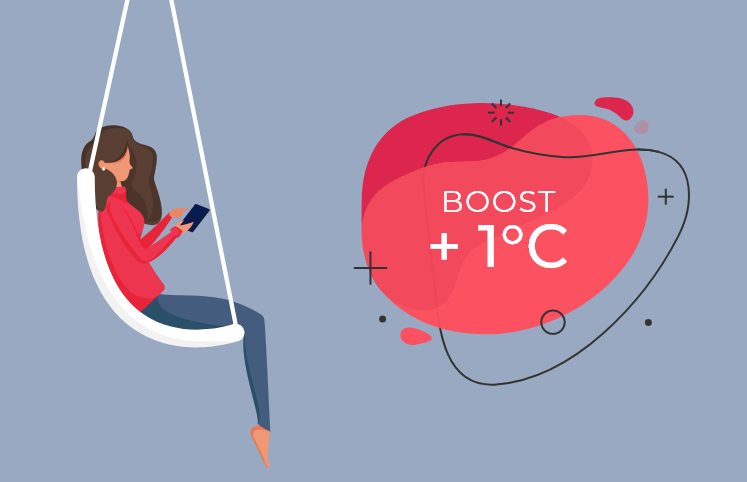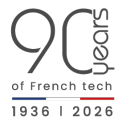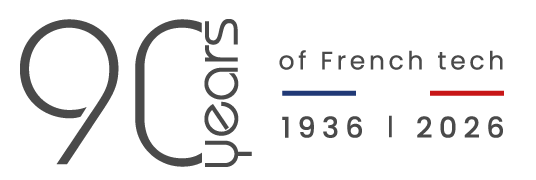The Frisquet firm
Choose qualified professionals for fitting, maintaining or providing after-sales service for your installation.

Your project
Describe your project to us, using the form. We will help you find the solution most suitable for your needs.

Our documentation
See our marketing documents and manuals on line. You can also receive them free of charge to your address.